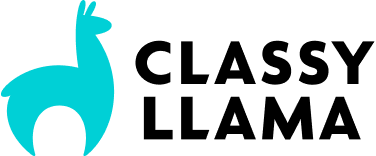Magento has a little-publicized feature called the “Global Record Search”, located at the top right of every admin page. It allows you to quickly search for Products, Customers, and Orders in the system. If you need to quickly find one of these types of records, using the Global Record Search is much quicker than going to the Product, Customer, or Order listing pages. Here are the attributes you can use to search:
- Product Name
- Customer First Name
- Customer Last Name
- Customer Company
- Customer Postal Code
- Customer Phone Number
- Orders by Billing or Shipping address (using the same information as Customer fields listed above)
- Order Number (Increment ID) – must be exact number, no partial matches
Unfortunately, you’re not able to search by Product ID or Customer ID. This functionality would be simple for a Magento developer to add. It would require overriding one of the following classes: Mage_Adminhtml_Model_Search_Catalog orMage_Adminhtml_Model_Search_Customer. Hope that helps in the management of your Magento store!