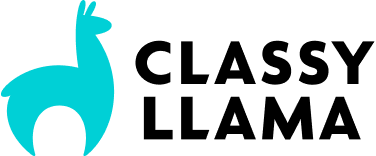We’ve found out how to swap images based on a configurable option with MagicZoomPlus! And we’ve done it despite the misleading feature description from Magic Toolbox’s Magento Modules FAQ section:
Q Do these tools support configurable products?
A Configurable products are not supported but configurable product attributes and product options are supported.
Also, no need to edit any code or install the Better Configurable Products (BCP) Module they suggest!
Here’s How to Set Up MagicZoomPlus to Get Configurable Products to Swap Images
The tricky part is getting all the steps below exactly right. Miss one of them and the whole thing blows up.
- Install the Magic Zoom Plus for Magento Module
- Create a configurable product with associated simple products.
- CRITICAL NOTE #1: You need to set an image on the configurable product in order for MagicZoomPlus to even initiate on the product page.
- Set the
Base Imagefor each of your associated simple products See screenshot.- CRITICAL NOTE #2: If you do not set the image as
Base Image, it will NOT work
- CRITICAL NOTE #2: If you do not set the image as
- One tiny setting in the admin > MagicToolbox > MagicZoom Plus Configuration makes all the difference! Set
Show associated product's images when selecting optionsunder theMiscellaneoussection toYes. See screenshot.
That’s it! Seems too simple to be a hassle, but you have to have all the right pieces lined up just right in order for it to fly.
Oh, and by the way, it works perfectly with multiple configurable options too! No additional work needed!