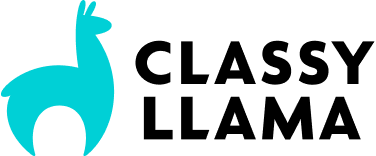Magento 2.0 was announced January 2015 and officially launched last November. Since that time, the hardcore Magento users, agencies, and partners have been plugging away. For those of us dedicated to the Magento ecosystem, it’s been a fantastic experience with some much-needed improvements.
But how do you, as a merchant, know if it’s right for your business? And – is the only reason it’s being talked about because it’s new, or is it because it’s really that good? Let’s delve into that a little deeper, not from a development standpoint, but from a “Why as a merchant should I care?” standpoint.
The truth is, what really makes Magento 2 so great is for developers, but when things are easier (and faster) for them, it will ultimately cost you less in the long run. But to make such a big switch (updating your website either from Magento 1.X or to a new platform entirely) you want to know how it affects the customer experience and in the end, your bottom line right?
Amazing Performance and Scalability
Compared to Magento 1, merchants can process up to 39% more orders per hour and provides up to 51% faster guest check out response times with Magento 2. It also delivers nearly instant response times for catalog pages, while enabling up to 66% faster add-to-cart server response times.
Best-in-class Checkout Experience
On Magento 1, with every step, such as adding a product to the cart, the page has to reload. Every second your customer feels a delay is a time they have to change their mind about the purchase.
With Magento 2, the need to reload the entire page with each change has been removed. Also, there are only two steps to complete the checkout process now as well. Customers no longer have to register to check out, but can do so afterward, removing a barrier to conversions. In addition, shipping rates load automatically once an address is entered.
Mobile-first Responsive Design
Poor performance and bad user experiences on mobile devices frustrate consumers and make them less likely to purchase from your store. Magento 2 fully embraces responsive best practices with its modern front end architecture. It is designed in a mobile-first context, ensuring phone and tablet users have a fast and intuitive experience.
Modernized Admin Panel
If you currently use Magento 1, you know that changing the grid views (adding or removing columns, pre-selecting filters) involve hours of customizing. With Magento 2 this can all be done natively with a drop-down menu. Also, the admin dashboard is now tablet-friendly, streamlined, and easier to navigate.
New Features
Magento is investing all of their development efforts on adding new features to Magento 2, not Magento 1. Meaning, if you are not on Magento 2, you will be lagging behind your competitors when it comes to new solutions and technologies.
Improved Upgradeability
With Magento 1, an upgrade from one version of 1.X to a higher version resulted in a large, time-consuming project. Though the jump from Magento 1 to 2 is significant, upgrades from that point will be much easier, and therefore more cost-effective.
Given what you now know about Magento 2 – should you re-platform? Maybe. If your site is in need of an upgrade as it is, then Magento 2 is a clear choice today. But should you switch just to switch? Probably not – Magento 1 will continue to receive support until 2018, so if your site functions well and provides all of the features you currently need, you could wait for several months before beginning the re-platforming process. Keep in mind that there is some risk in waiting. At the point that Magento stops offering support for Magento 1, there will most likely be a flood of companies wanting/needing to move to Magento 2. When that happens, agencies will be bogged down and project times will be significantly longer.
If your current site isn’t meeting your company’s (or customer’s) needs, give us a call, we’ll answer any questions you have and help you decide if Magento 2 is the right choice for you now.
Get more information about Magento 2 here.