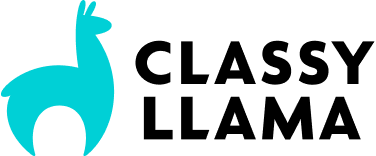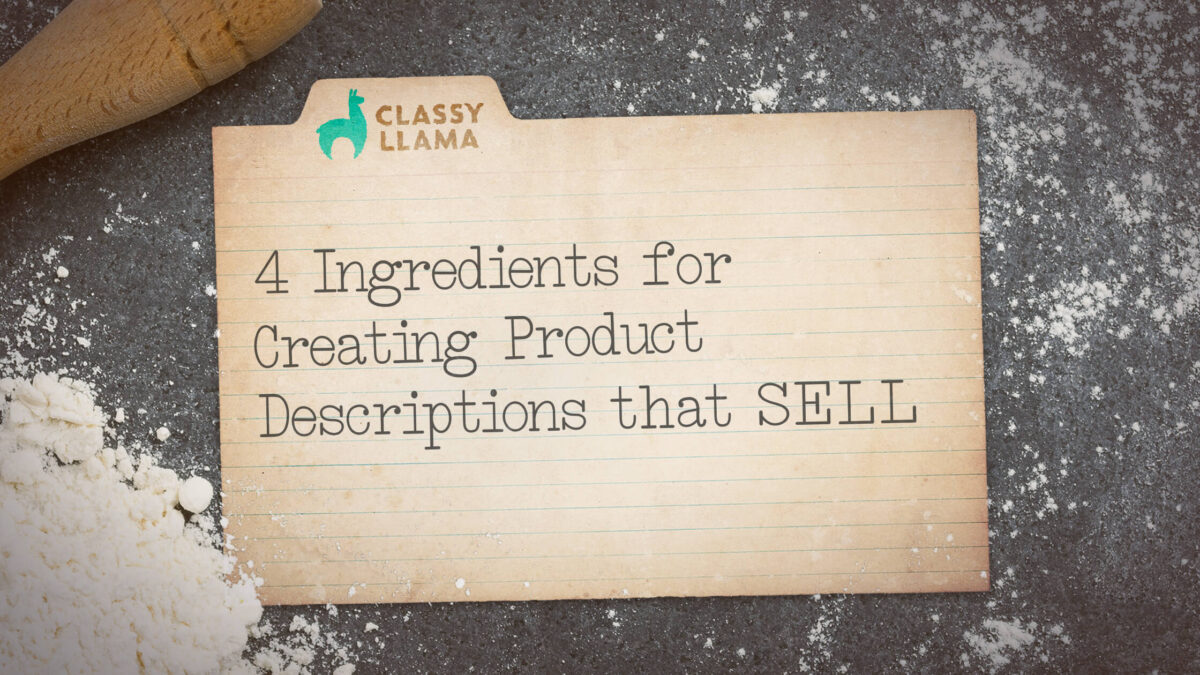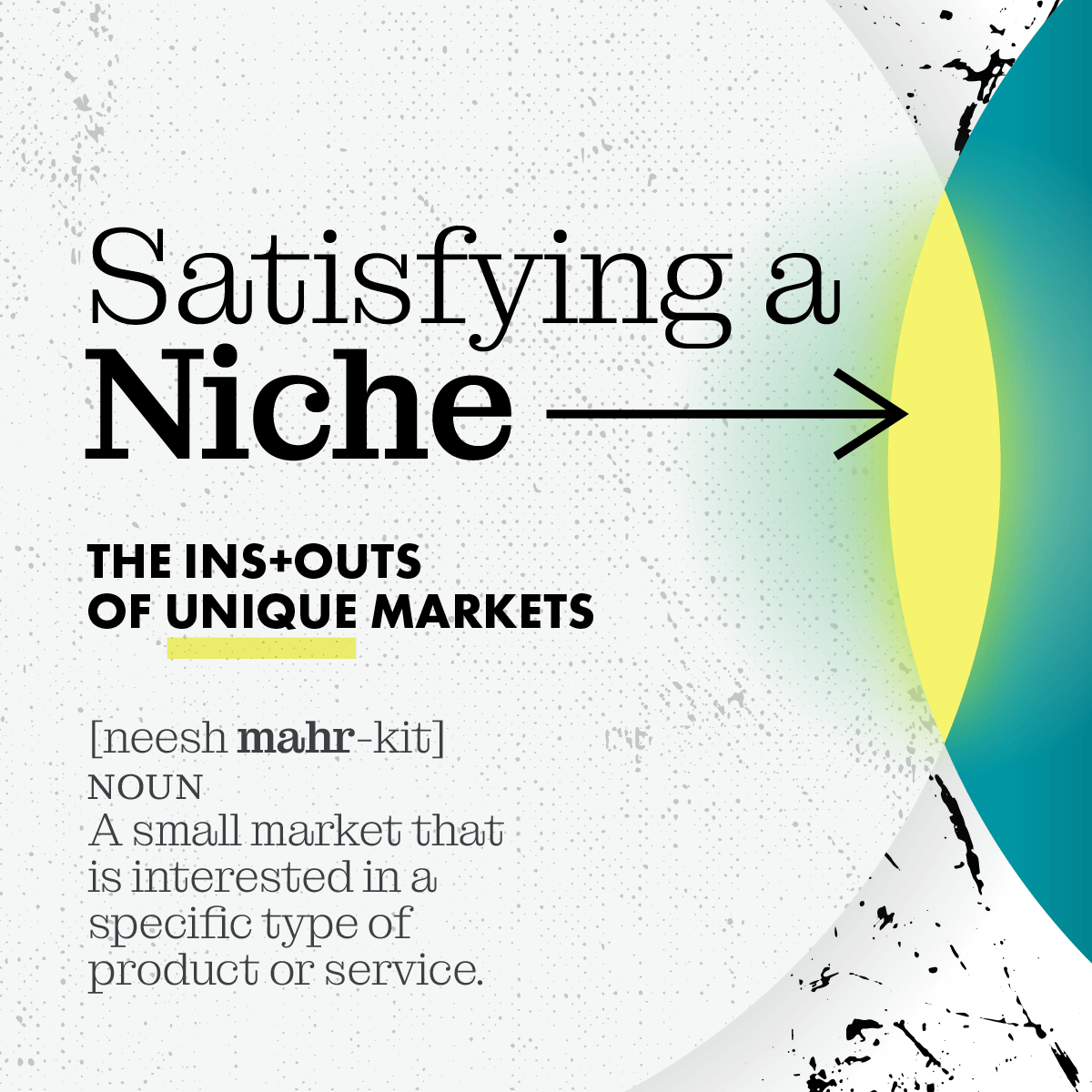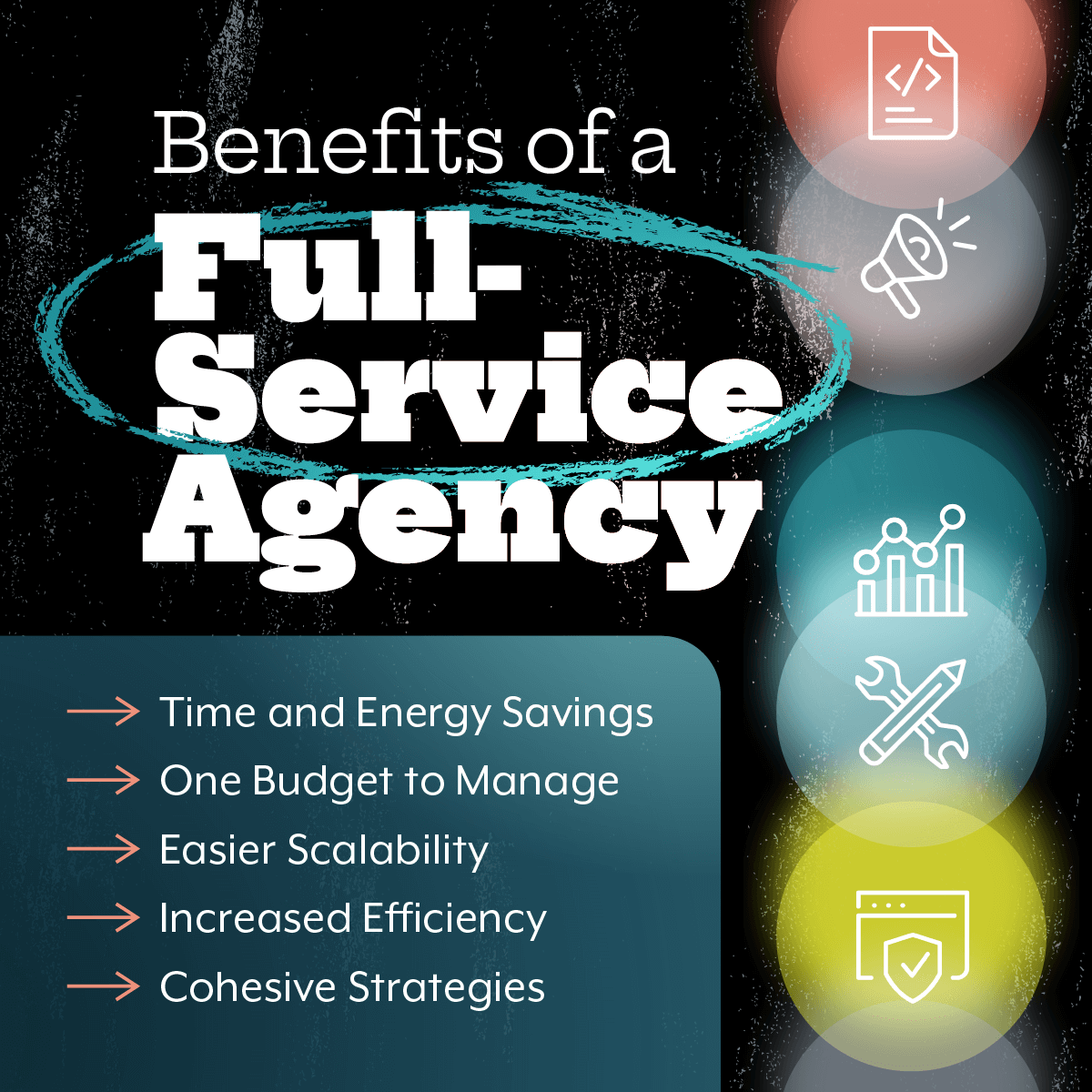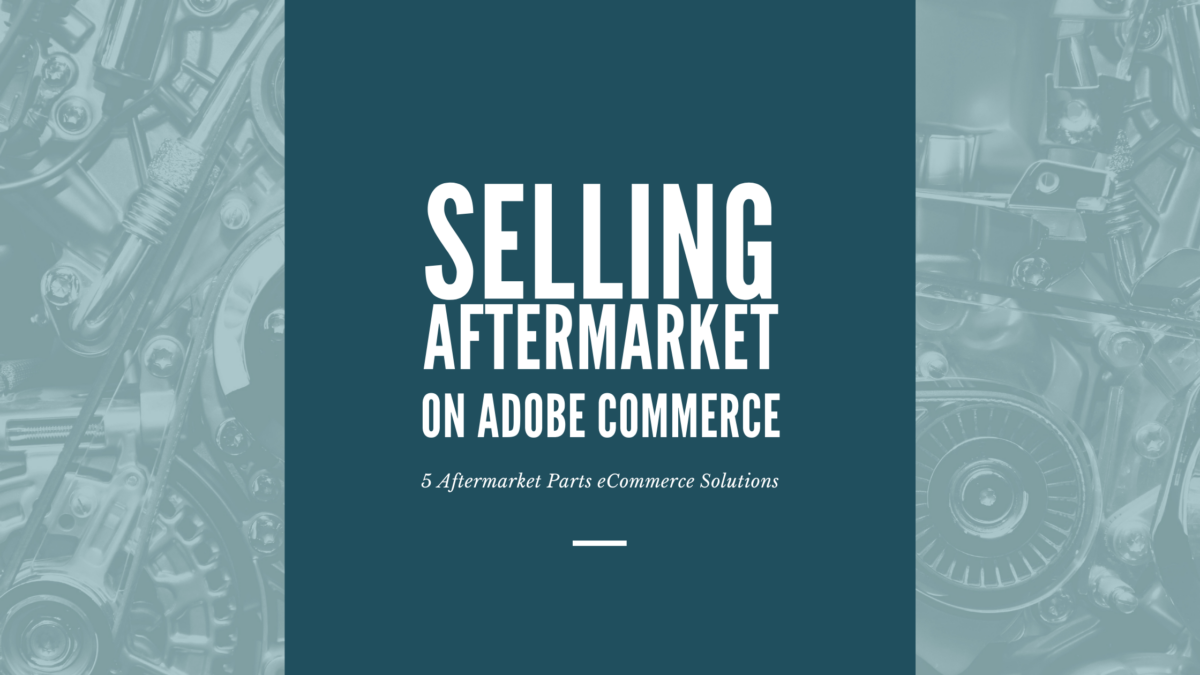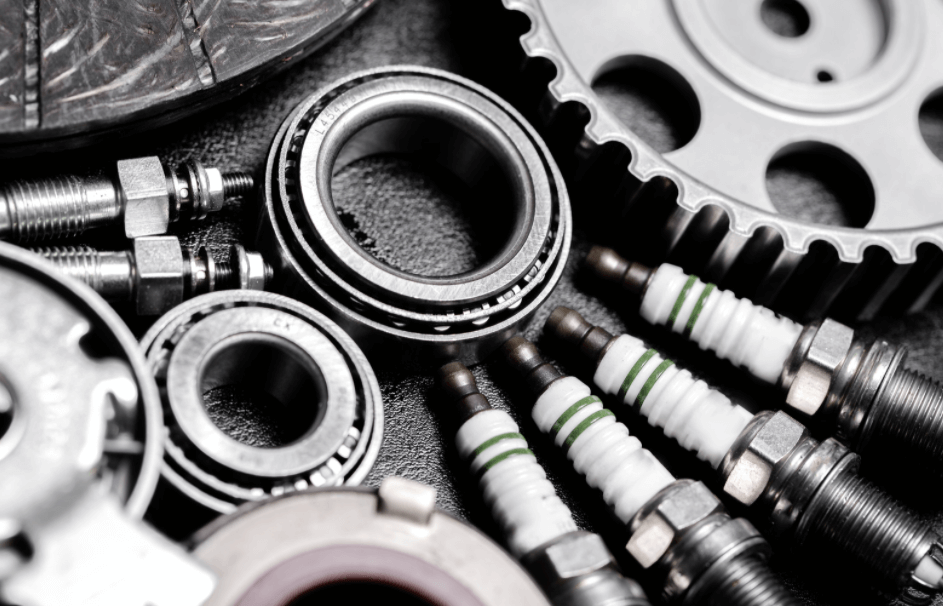4 Ingredients for Creating Product Descriptions that Sell
Christian Bodine
on
May 3, 2022
Creating effective product descriptions is essential for your eCommerce business. Given that when shopping online the image and the product description are the only sales pitch your customers will get for your products, properly describing and persuading your shoppers through description is crucial to success. Not only that, online shoppers are more savvy than ever, closely reading product information and reviews before making a purchase. Returning products bought online can be a huge pain so online shoppers want to be certain they want the product they’re buying.
Good descriptions can be the difference between a sale and no sale, so don’t take them lightly. Check out these four ingredients for writing killer product descriptions your customers will light up over:
1. Use language that evokes emotion.
When writing your product descriptions, don’t focus just on being informative about your product. Specs and details are important and should be listed with your items, but don’t stop there. Think narratively about how your customer will use the product in their daily lives and use language that evokes emotion in your customers.
This will help them to visualize using the product and how it will make them feel. For example, if you’re selling a pair of shoes, describe how they will make the customer feel: “These shoes are perfect for a night out on the town. They’ll make you feel confident and gorgeous.”
2. Use descriptive adjectives.
Customers need to understand the positive attributes of your products. Without details and descriptive language, they’ll be left interpreting nebulous details like how many inches wide something is or wondering if the type of material listed in the description is soft or rough. Don’t leave blanks for your customers to fill in, paint the picture for them with language.
Try to include words that help your customers picture themselves using the product or tell them a benefit they’ll get from using the product. For example, if you’re selling a baseball cap, describe it as “comfy,” “cool,” or “stylish.” This will help to persuade your customers to buy the product.
3. Use concrete, specific details.
Like we said above, online shoppers are savvy shoppers these days. They’re not interested in guessing about what they’re ordering, they want to know for sure what they’re buying. What’s more, if what shows up in there order seems different than what they saw or read online, they’re not going to be happy. Save yourself a customer service headache and make sure you use concrete, specific details when describing your products. Not only will you help your shoppers feel certain of what they’re buying (which can build brand loyalty), specific descriptions will help your customers picture themselves using the product. For example, if you’re selling arts and crafts supplies, describe the supply, the uses for it, and even include some examples of the product in use.
4. Write in a style that is easy to read.
In Journalism school, reporters are taught to write at an 8th grade reading level so they can be sure anyone who picks up a newspaper can understand the content. It’s easy to get caught up in the idea of writing and get too flowery, or even over-explain your product with big words. A good rule of thumb: write how you talk. One trick for this is to pretend you’re writing a letter about your product to a friend of yours who you think would really love to have it. How would you tell them what was great about the product?
Be sure to write in the same simple, straightforward style you would use talking to a friend and that any average person can easily read. This will help your customers understand what you’re saying, understand the value of your items, and can make them more likely to buy your products.
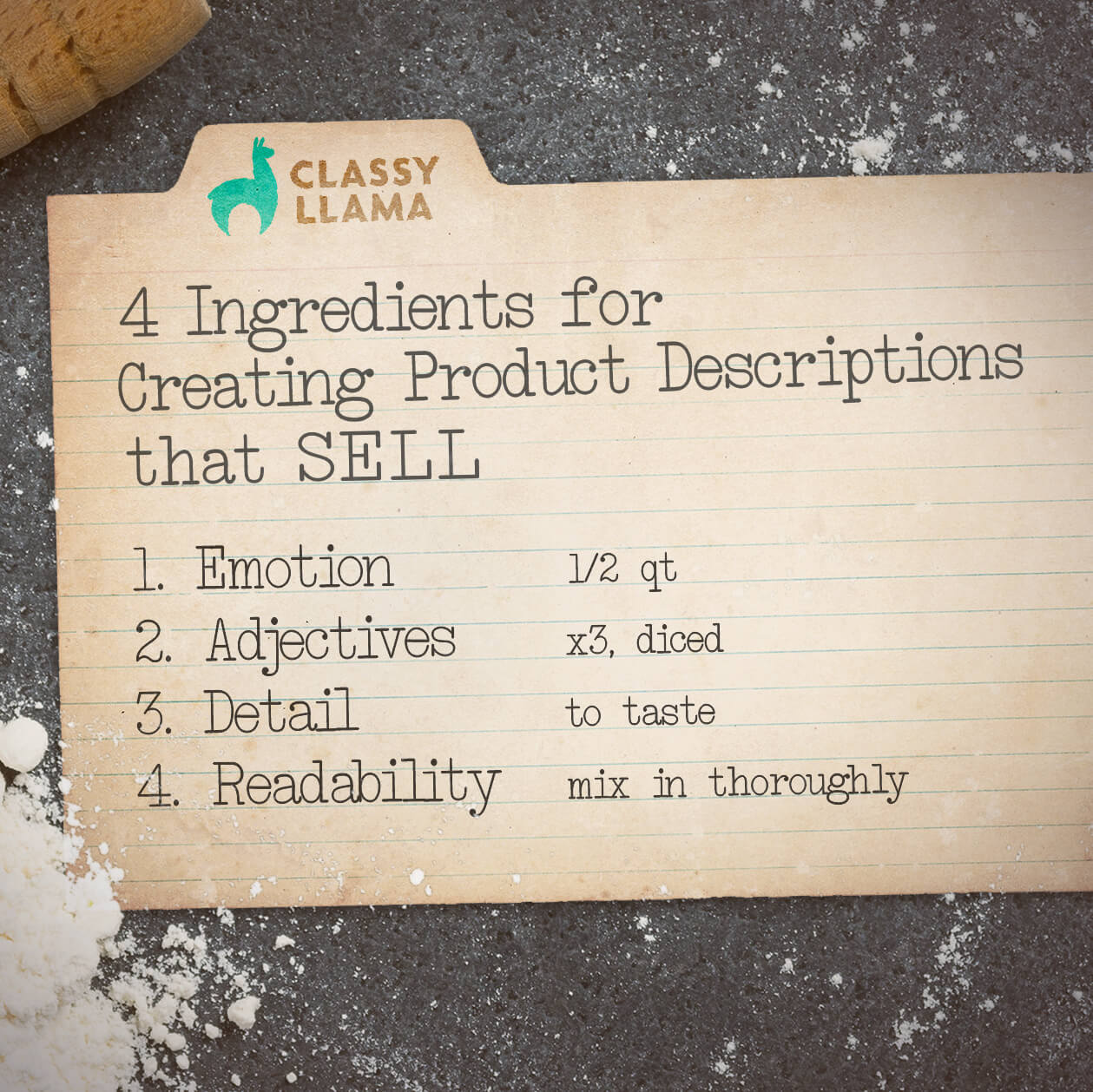
When you use the language and details your customers are looking for to make their purchase decision, they’ll be more likely to buy from you!
You can take this kind of product description strategy even further and write descriptions that are even more likely to convert when you beef up your descriptions with Search Engine Optimization (SEO). That means that you make sure your product titles and descriptions are laden with the kind of terminology someone who wants to buy your product is likely to type into Google during an online shopping session. If you have the same phrase they search in your description, you’ll be more likely to show up in their search and they’ll be more likely to click on your site and boom: instant site traffic.
If you wanna learn more about SEO and driving traffic to your site through the content on it, check out our free SEO How-To Guide here.
You can also learn more about our SEO services here. We’re experts in human behavior who want to partner with you on a successful digital marketing strategy.
Which of these principles have you already applied? Tell us in the comments!