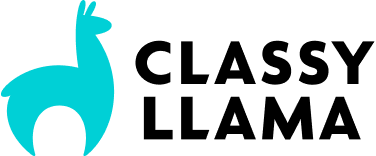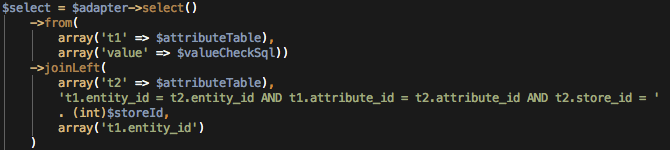Promotion Craft – The Art of Creating Successful Online Promotions
She wants what your site is selling. Really wants it. Wants it so much she’s comparing colors, reading reviews, scouring social media, and watching videos on YouTube about it. So why isn’t she buying? You haven’t given her enough motivation to pull the trigger. She’s almost ready, she just needs a gentle nudge. That’s where successful online promotions come in.
Right now, you have a group of customers who emotionally want your products. More of them would purchase if you would give them enough reasons to justify the decision to buy now. When you start with this premise in mind, then successful promotions become easier to craft. In essence, you are creating a scenario where your customers and prospects will likely say, “OK, I’ll buy now” rather than waiting a week, a month, or a few months.
Here are 6 things to keep in mind that will help you become a master of crafting successful promotions.
1. Start with an irresistible offer.
Most promotions fail because the offers behind them are, well, resistible. Pedestrian offers like save 10% will do little to generate customer excitement and motivate immediate spending. Before you cry out, “but my margins are slim! I can’t offer big discounts,” never fear. You might not need to discount at all to create an irresistible offer. Here are 3 categories of irresistible offers to consider:
Deal/Discount Based – If you ask a merchant to craft an irresistible offer, their minds will almost certainly gravitate toward big discounts. Irresistible offers are less about how big the discount is, and more about how creative you are in the execution of the promotion. Sure, big discounts command attention, but you don’t have to give 50% off to have an irresistible deal offer. You can do straight discounts – and sometimes odd discounts work well. Let’s say you’re celebrating your 13th anniversary. Offering 13% off all orders on your 13th anniversary can be a fun and motivating sale. You can also bundle products which are a form of discounting but doesn’t feel like you are cheapening your products. You can offer to double reward points on certain days if you offer a rewards points program. My favorite local smoothie joint offers double punch Tuesdays and they are usually slammed on Tuesdays. Then, of course, you can offer the big discounts if you have the margins to allow for it. I’m a big fan of the buy-one-get-one (BOGO) or buy one get one 25-50% off. You could also offer a spend X and get a free gift card. That gift card could then be sent to a friend or relative which could bring in a new customer for you, or the gift card could be used by the original buyer.
Experience Based – Customers don’t just buy for utility. Experience is a big driver of purchases especially for older and/or more affluent buyers or just in certain product categories. Why shell out $75 per person at a nice Sushi restaurant when Wendy’s is right around the corner? It’s the experience, not just the filling of the belly that’s dictating the decision. What can you do as an online merchant? Consider upgrades to better shipping options. Or, consider offering personal shoppers available via chat or phone who will do the initial shopping for you. What about virtual events like cooking classes with a famous sushi chef if you sell cookware, or video demonstrations from tournament champion fishermen if you selling fishing equipment? What about doing something crazy for big B2B accounts who spend a lot with you? I know a B2B company with decent margins who runs a promotion every few years for their top 15 customers that if they spend 15-20% more than they did the year prior they get to go on an all-expenses-paid cruise. The decent margins and the resulting increase in spending make this a good deal for the B2B merchant. It’s important to note that the cruises have a strangely appealing effect on buying – more so than a discount of the same value. Here are some fun experience-based offers to consider:
Marketing Multipliers – What is something that, when purchased or experienced, causes customers to consume or buy more of what you offer. For Amazon, it’s their Prime membership that offers a Netflix-like selection of streaming movies and TV shows and then free 2-day shipping on almost any item. Conservatively, Prime members spend nearly twice as much as non-members. In some places, I’ve seen Prime members say their spending went up 2-9x after becoming a member. When Amazon offers a free trial of Amazon Prime or when they throw in an annual Prime membership with the purchase of the Amazon Fire TV or Amazon Fire Phone (which turned out to be a pretty resistible phone product, initially) they are giving away something that will multiply consumption. How could you craft a membership similar to that of Amazon Prime, and use it mainly as an offer and a marketing multiplier?
Wishlist event – This is one of my favorite event ideas. I don’t know of anyone online who are doing this right now. Here’s the premise. Have customers fill out a wish list. Run the promotion for 2-4 weeks to maximize sign ups. Then at the end of the contest randomly select someone to win their entire wish list for free. You can cap this at $500, $2,500, or whatever you want, but make sure it makes signing up irresistible. Then, for those who don’t win, email them and offer a discount for a limited time on their wish list items that they want to purchase. Better yet, make part of the registration process entering the name of the boyfriend or girlfriend or spouse of the person registering. Then after the promotion, you can send an email to that significant other, saying “good news we know what she wants this Holiday Season.” I originally helped craft this idea for an offline jewelry store. It worked like gangbusters.
Contests – Contests can range from the basic, enter-to-win sweepstakes, to something that takes a little more effort from participants. Encourage customers to write the best product description for your new product, or create a demonstration video of your product in action. The winner get’s $250 in store credit (or whatever amount you can offer that will foster excitement).
Information Based – Some product categories warrant the consumption of information. Hobby-related products like golf, cooking, hunting or “hot button” issues like financial planning or survival planning, or zombie apocalypse planning all lend themselves well to information offers. Offering How-to guides, eBooks, or a “How to Bag the Biggest Buck” video series when you buy $200 at XYZsportinggoods.com can be truly motivating offers. What information can you offer that your market is clamoring for that could also entice them to buy more of your stuff?
How do you know if you have an irresistible offer? Crafting a truly irresistible offer takes some practice and experimentation. Here are a few litmus tests to see if your offer is on the right track:
The Squirm Test – Does it make you a bit uncomfortable? Does it make the owners or CFO squirm just a little? Then you’re likely on the right track to creating something irresistible.
The Shrug Test – Share the offer with people in your office or, better yet, your target market and watch their reaction. Does it create wide-eyed excitement or dull stares and shrugs? If you get the shrug, your offer is very resistible. The Share Test – Does your offer lend itself to sharing? If customers are inclined to share your offer and if you encourage the sharing of your offer, you can seriously leverage the communication of your offer.
2. Reason why copy
Don’t just run a sale or promotion without sharing why. People always want to know why. If you don’t give them a reason, they will invent one or simply become skeptical of your offer. Don’t worry, people don’t need much of a reason. Often simply naming your event will take care of the why question. Call it a Customer Appreciation Event, or Cyber Monday Sale, or Back-to-School event. That gives your customers the ability to see why you are offering something. Sounds simple, but it is important.
3. Leverage your platform
Magento, Shopify, BigCommerce – they all have native functionality or functionality easily available through extensions that can greatly boost your promotion’s performance. Don’t miss out of the benefits of this functionality.
If you’re using Magento consider some of these features:
- Rewards Points: Double your points for the weekend. (as a side note, we love rewards points and the native functionality that Magento offers, but you have to consider fraud mitigation with rewards points.)
- Private Sales and invitations
- Flexible coupons and tiered pricing – buy x get y, buy x get fixed amount discount, tiered discounts
- Shopping cart upsells
Some platforms offer cool gift card features that allow for balance checking, personal email messages, and unique gift amounts. Want to give someone a $22.87 gift card just for fun? You can with several platforms and extensions.
4. Leverage your communication
Always go multi-channel unless your promotion is strictly limited to your current VIPs. Even then, you’ll likely want to use a couple of channels. Make sure you have a multitouch plan for email (usually no less than 3 emails per promotion). Don’t hesitate to use remarketing ads (why not convert your remarketing ads to promote your offer while it’s available), Facebook ads, Twitter, and even your blog to leverage the offer. Also, look for people who will amplify and share the promotion and encourage them to do so.
5. Think customer development, not just one-time sales bump
What long-term effect will this promotion have on my customer relationships? Extend the life of the sale by asking customers to share their story of what they bought with the best story shared socially earning a free T Shirt or something fun.
6. Experiment
Test. Not every promotion will be a winner. Sometimes the promotion you think will be mediocre will actually drive huge sales numbers. Conversely, the promo that you think is a can’t miss might turn out to be a dud. We just had a client who offered free shipping for a weekend to everyone on their email list. That might not sound earth-shattering, but it was their biggest promotion to date. Sometimes really simple stuff has a big impact. Test, tweak and test some more.
So don’t just run the same old canned and tired promotions that most merchants run. Get creative. There are a lot of would-be customers out there, wallet in hand, waiting for you to help them make a decision to buy. Don’t let them down.
Enjoyed this post?
You’ll love our recent Llama Commerce Show dedicated to this topic. Classy Llama CEO, Kurt Theobald, and Lead Strategist, Brett Curry, discuss and debate the fundamentals of rock solid online promotions.